
Page Curl Slide Transition PowerPoint Tutorial
78 views · Nov 17, 2022 computer1001.com
Create Page Curl slide transition in PowerPoint. The transition mimics a book page being turned. --------------------------------------------------- Free Fonts, Backgrounds & Illustrations: ● Creative Fabrica: https://www.creativefabrica.com/ref/2... --------------------------------------------------- Websites & Social Media: ● Template: https://template.computer1001.com/ ● Tutorial: https://www.computer1001.com/ ● Twitter: https://twitter.com/computer1001 ● Pinterest: https://www.pinterest.com/templatecomputer1001 ---------------------------------------------------

Peel Off Slide Transition PowerPoint Tutorial
204 views · Nov 17, 2022 computer1001.com
Create Peel Off slide transition in PowerPoint to advance to the next slide. This transition mimics a page being turned or peeled off. --------------------------------------------------- Free Fonts, Backgrounds & Illustrations: ● Creative Fabrica: https://www.creativefabrica.com/ref/2... --------------------------------------------------- Websites & Social Media: ● Template: https://template.computer1001.com/ ● Tutorial: https://www.computer1001.com/ ● Twitter: https://twitter.com/computer1001 ● Pinterest: https://www.pinterest.com/templatecomputer1001 ---------------------------------------------------
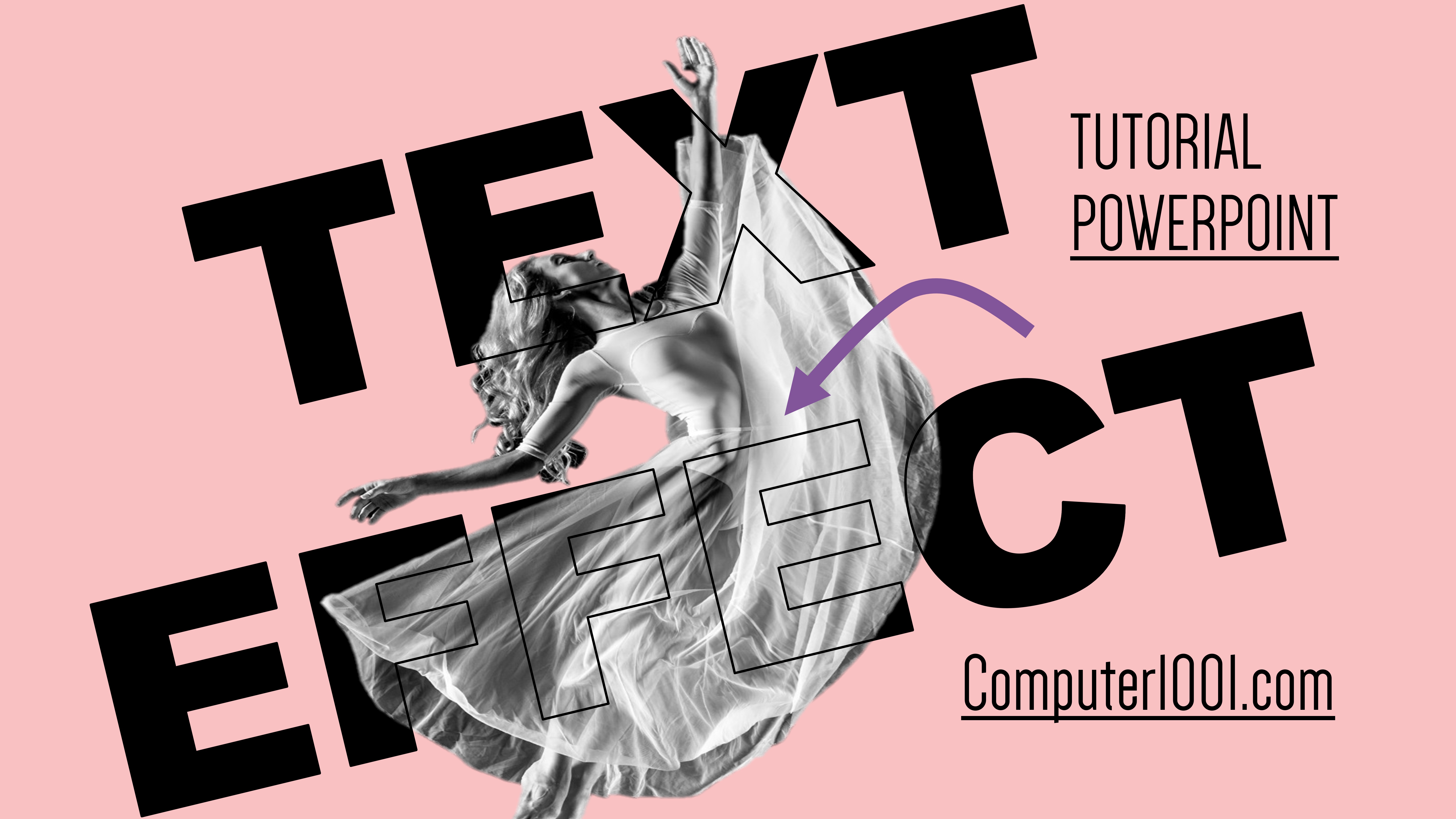
Animated Overlay Transparent Text Effect PowerPoint Tutorial
147 views · Nov 17, 2022 computer1001.com
Create an awesome animated Transparent Text Overlay Effect in PowerPoint. --------------------------------------------------- Free Fonts, Backgrounds & Illustrations: ● Creative Fabrica: https://www.creativefabrica.com/ref/2... --------------------------------------------------- Websites & Social Media: ● Template: https://template.computer1001.com/ ● Tutorial: https://www.computer1001.com/ ● Twitter: https://twitter.com/computer1001 ● Pinterest: https://www.pinterest.com/templatecomputer1001 ---------------------------------------------------
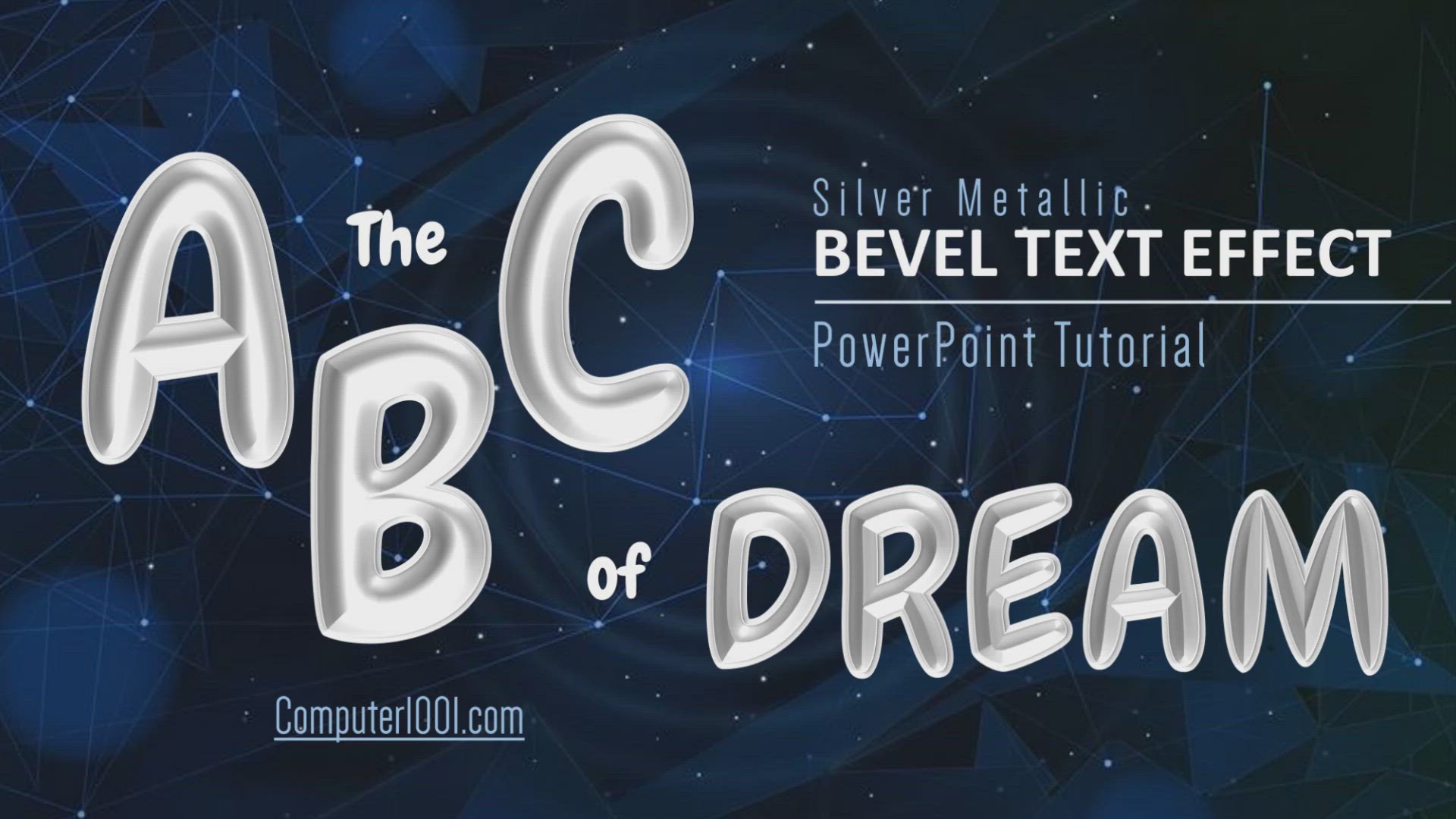
Metallic Bevel Text Effect PowerPoint Tutorial
33 views · Nov 15, 2022 computer1001.com
How to create Metallic Bevel Text Effect in PowerPoint. Fonts: ● Chewy (fonts.google.com) ● Babycakes (fontspace.com) See here: ● 36 Balloon Fonts https://bit.ly/3s2lb86 ● 60 Handwritten Fonts for Poster and Logo https://bit.ly/3Rt8lL4 --------------------------------------------------- Free Fonts, Backgrounds & Illustrations: ● Creative Fabrica: https://www.creativefabrica.com/ref/2... --------------------------------------------------- Websites & Social Media: ● Template: https://template.computer1001.com/ ● Tutorial: https://www.computer1001.com/ ● Twitter: https://twitter.com/computer1001 ● Pinterest: https://www.pinterest.com/templatecomputer1001
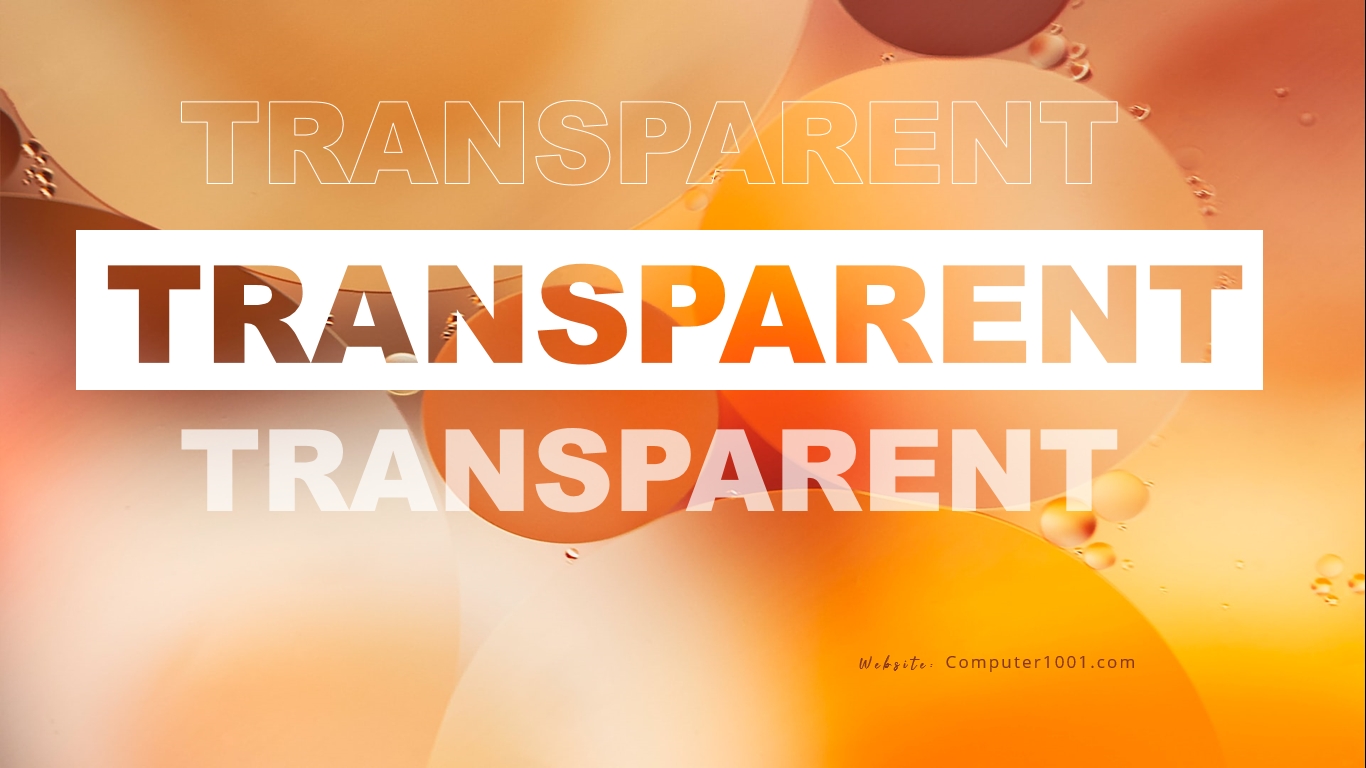
Create Transparent Text Effect in PowerPoint
121 views · Nov 16, 2022 computer1001.com
There are 3 ways to make transparent text effect in PowerPoint. --------------------------------------------------- Free Fonts, Backgrounds & Illustrations: ● Creative Fabrica: https://www.creativefabrica.com/ref/2... --------------------------------------------------- Websites & Social Media: ● Template: https://template.computer1001.com/ ● Tutorial: https://www.computer1001.com/ ● Twitter: https://twitter.com/computer1001 ● Pinterest: https://www.pinterest.com/templatecomputer1001 ---------------------------------------------------
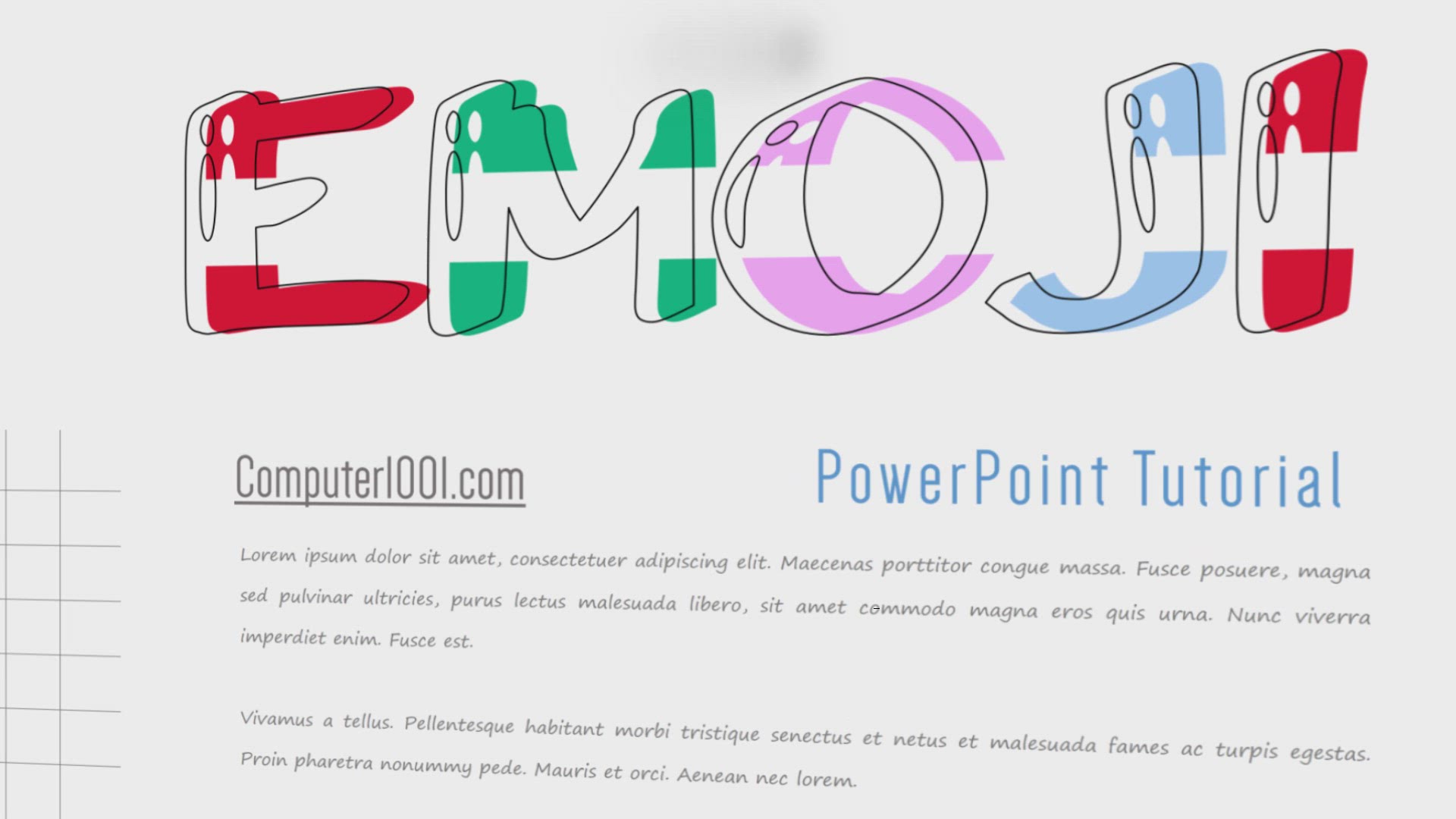
Overlay Outline Text Art PowerPoint Tutorial
309 views · Nov 16, 2022 computer1001.com
Create beautiful overlay outline text art in PowerPoint. Font: ● A Arush Shiny (Dafont.com) See here: ● 36 Balloon Fonts https://bit.ly/3s2lb86 ● 60 Handwritten Fonts for Poster and Logo https://bit.ly/3Rt8lL4 --------------------------------------------------- Free Fonts, Backgrounds & Illustrations: ● Creative Fabrica: https://www.creativefabrica.com/ref/2... --------------------------------------------------- Websites & Social Media: ● Template: https://template.computer1001.com/ ● Tutorial: https://www.computer1001.com/ ● Twitter: https://twitter.com/computer1001 ● Pinterest: https://www.pinterest.com/templatecomputer1001

Create 3D Text in PowerPoint (1)
375 views · Dec 20, 2022 computer1001.com
This tutorial will show you how to create stunning Long Shadow 3D Text Effect in PowerPoint. Fonts: ● Monoton (fonts.google.com) ● a Arush Shiny (Dafont) ----------------------------------------------------- This video is Part 1 of How to Create 3D Text Effects in PowerPoint. ----------------------------------------------------- Part 2 - 3D Cartoon Text Effect: https://www.computer1001.com/humix/video/6c7b653c91b896fc189f4f8cf41939a6b47d4011 ----------------------------------------------------- See here: ● 36 Balloon Fonts https://bit.ly/3s2lb86 ● 60 Handwritten Fonts for Poster and Logo https://bit.ly/3Rt8lL4 --------------------------------------------------- Free Fonts, Backgrounds & Illustrations: ● Creative Fabrica: https://www.creativefabrica.com/ref/2... --------------------------------------------------- Websites & Social Media: ● Template: https://template.computer1001.com/ ● Tutorial: https://www.computer1001.com/ ● Twitter: https://twitter.com/computer1001 ● Pinterest: https://www.pinterest.com/templatecomputer1001
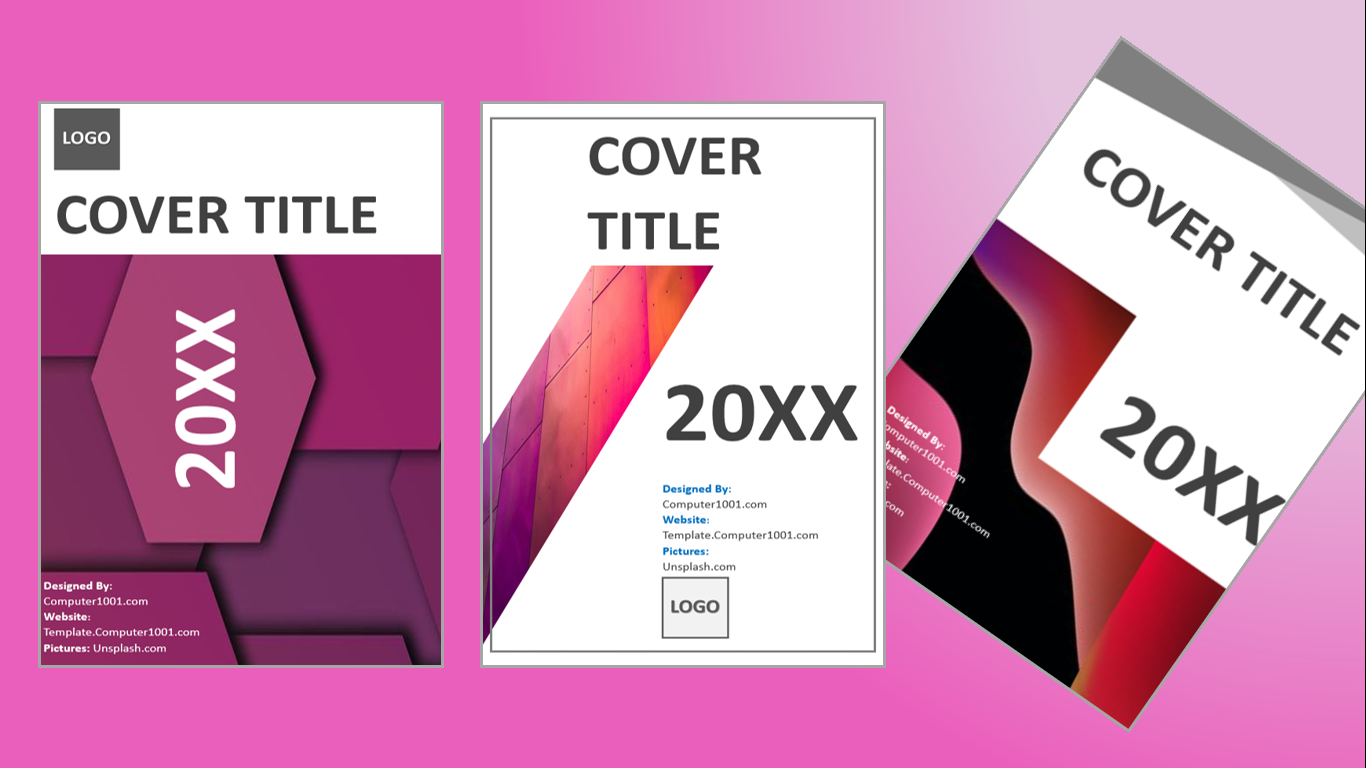
Free Cover Page Template Word & PowerPoint
43K views · Jan 3, 2023 computer1001.com
FREE DOWNLOAD Cover Page Template Word & PowerPoint. Edit in: Microsoft Word | Microsoft PowerPoint | Office 365 | Google Slides | Google Docs | WPS Office Use these templates for: ✓ Report Cover Page ✓ Business Cover Page ✓ Proposal Cover Page ✓ Portfolio Cover Page ✓ Book / E-book Cover Page --------------------------------------------------- ● DOWNLOAD the templates: https://template.computer1001.com/tag/cover-pages/ --------------------------------------------------- Free Fonts, Backgrounds & Illustrations: ● Creative Fabrica: https://www.creativefabrica.com/ref/2... --------------------------------------------------- Websites & Social Media: ● Template: https://template.computer1001.com/ ● Tutorial: https://www.computer1001.com/ ● Twitter: https://twitter.com/computer1001 ● Pinterest: https://www.pinterest.com/templatecomputer1001
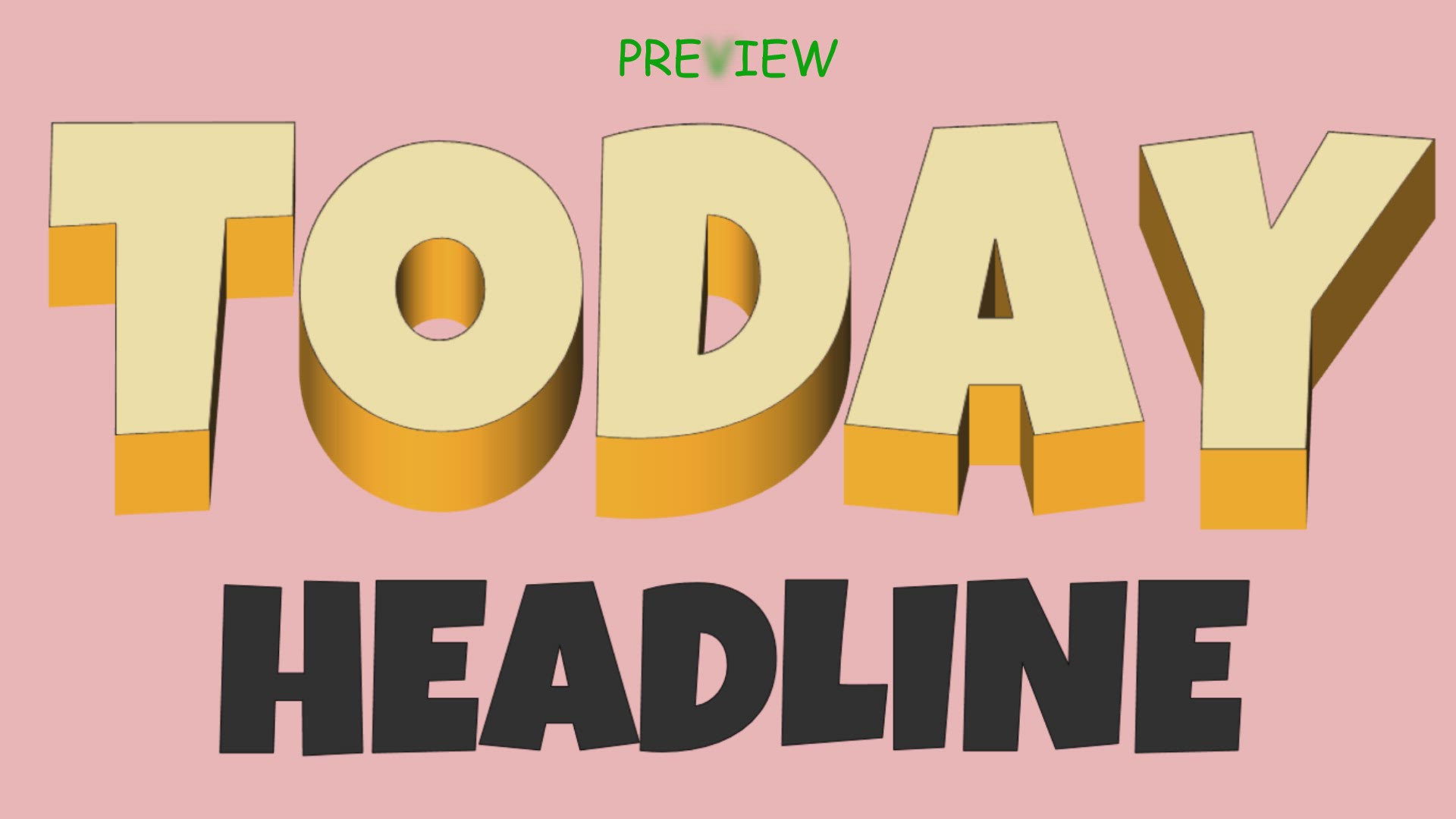
Create 3D Text in PowerPoint (2)
131 views · Dec 21, 2022 computer1001.com
Create 3D cartoon text effect in PowerPoint. Fonts: ● a Alloy Ink (Dafont) ● Luckiest Guy (fonts.google.com) ----------------------------------------------------- This video is Part 2 of How to Create 3D Text Effects in PowerPoint. ----------------------------------------------------- ● Part 1 - Long Shadow 3D Text Effect https://www.computer1001.com/humix/video/859cab594608978560420a634eb24acfb2e6ad0a ----------------------------------------------------- See here: ● 36 Balloon Fonts https://bit.ly/3s2lb86 ● 60 Handwritten Fonts for Poster and Logo https://bit.ly/3Rt8lL4 --------------------------------------------------- Free Fonts, Backgrounds & Illustrations: ● Creative Fabrica: https://www.creativefabrica.com/ref/2... --------------------------------------------------- Websites & Social Media: ● Template: https://template.computer1001.com/ ● Tutorial: https://www.computer1001.com/ ● Twitter: https://twitter.com/computer1001 ● Pinterest: https://www.pinterest.com/templatecomputer1001